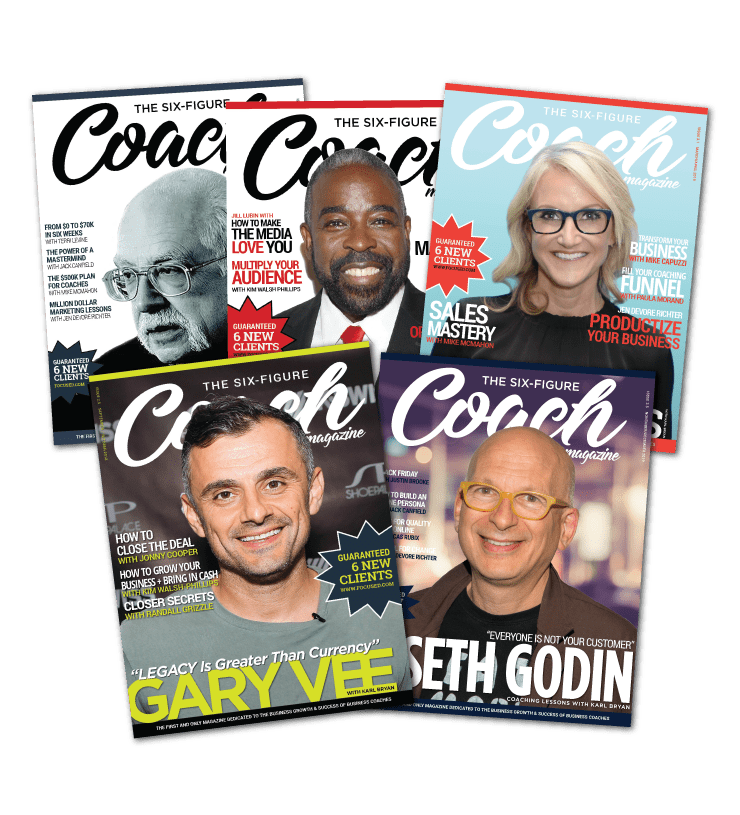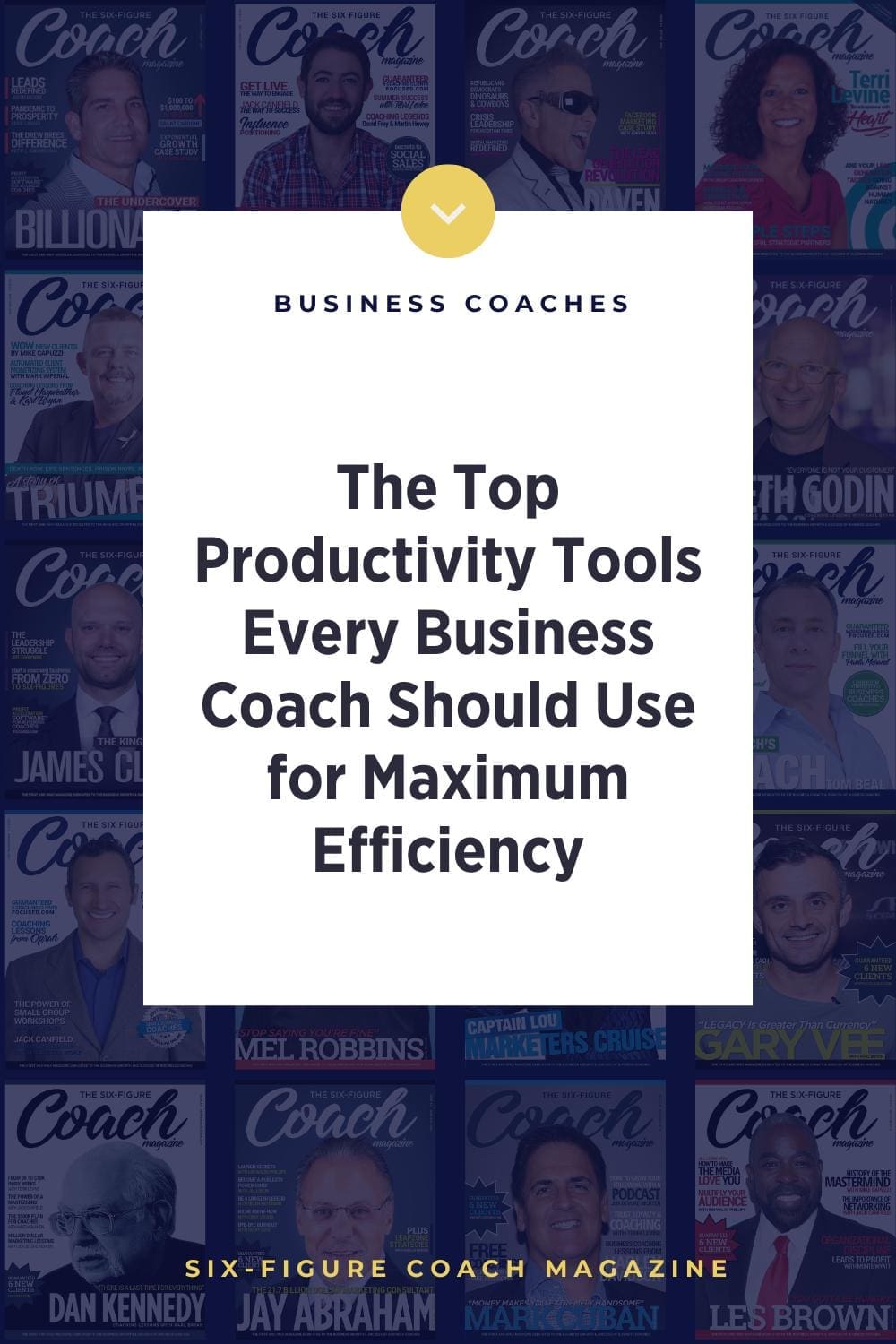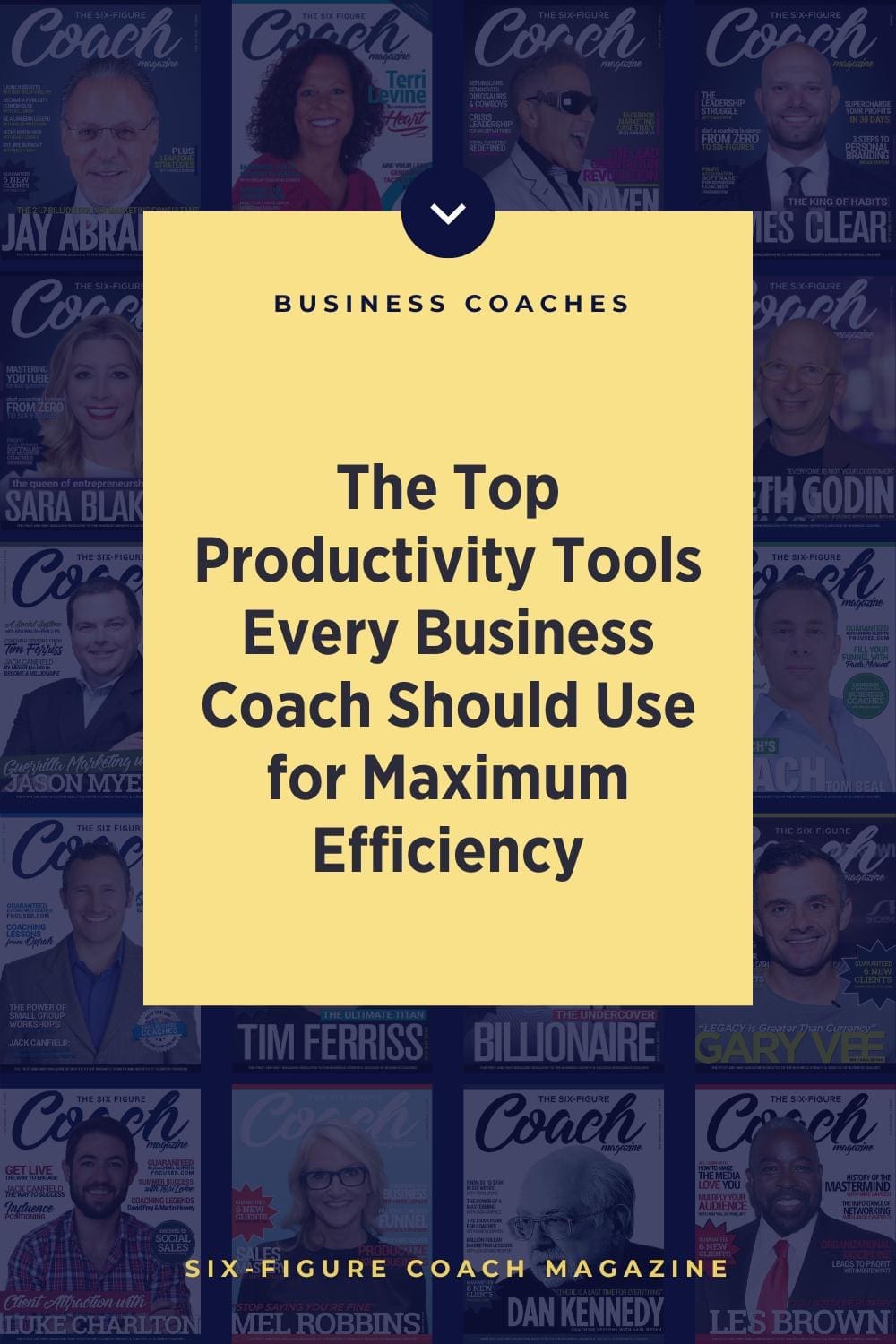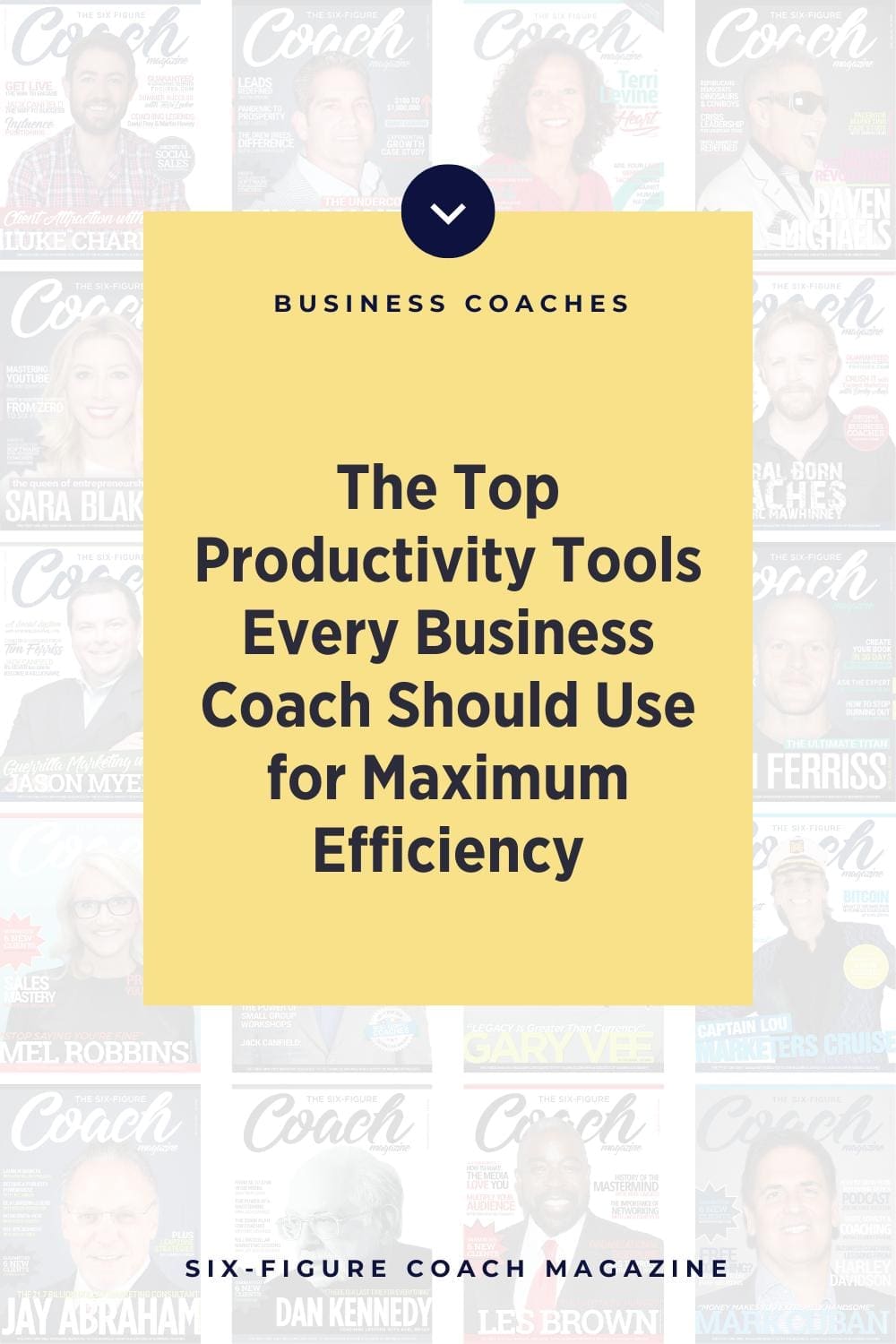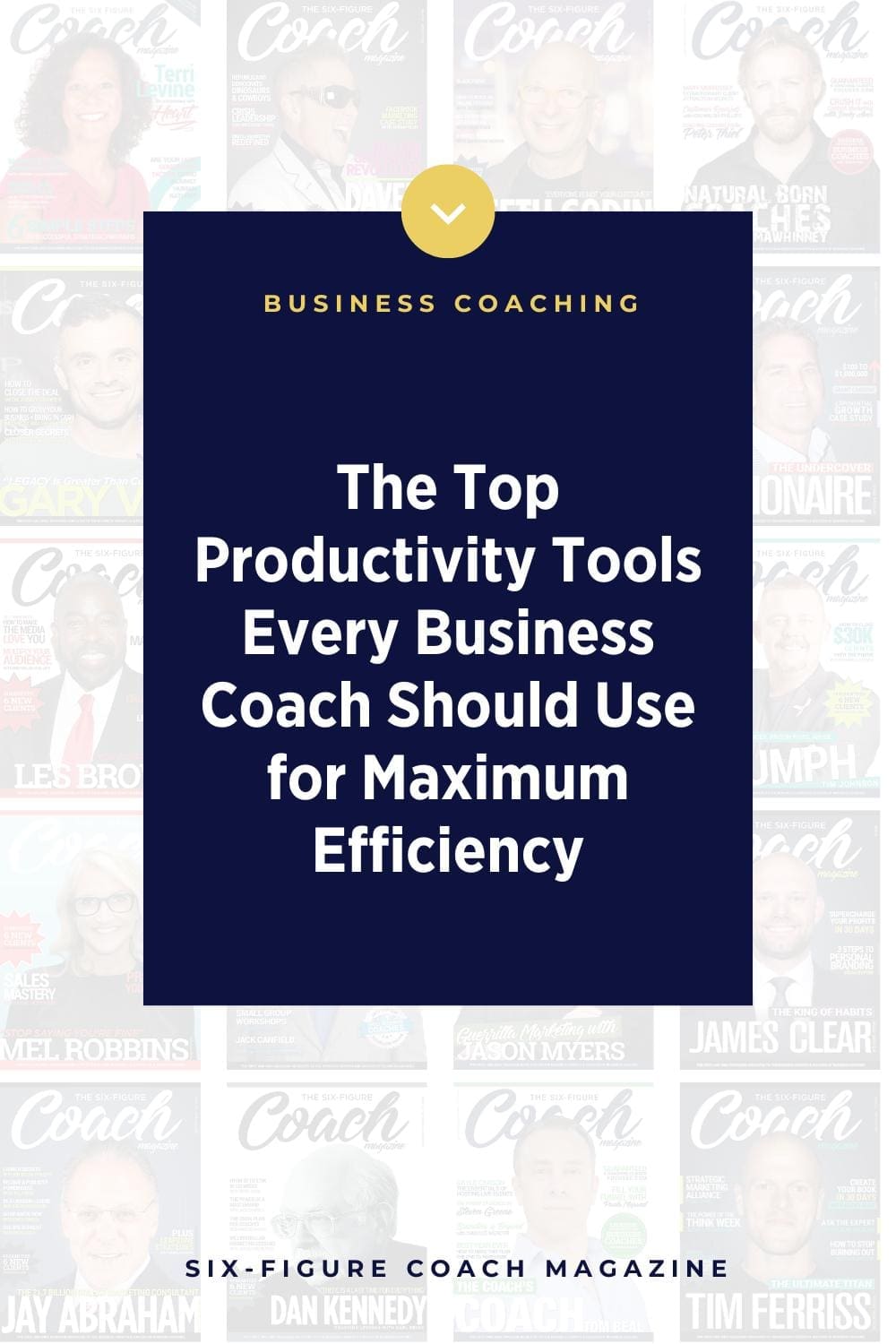The Top Productivity Tools Every Business Coach Should Use for Maximum Efficiency
Business coaches need the right tools to boost their productivity and help clients succeed. Using the best productivity tools can transform how coaches manage their time, organize their tasks, and communicate effectively. With the right resources, they can streamline their processes and focus on delivering quality coaching.
From project management software to communication apps, there is a wide range of tools available that can enhance a coach’s workflow. These tools not only help in keeping track of client progress but also improve collaboration and accountability. Embracing technology allows coaches to spend more time on what matters most, guiding their clients toward achieving their goals.
As the demand for coaching grows, so does the need for effective practices. By adopting these top productivity tools, business coaches can increase their impact and efficiency. This article will explore essential tools every business coach should consider integrating into their practice.
Essential Features of Productivity Tools
Productivity tools are most effective when they include specific features. Key elements like task management, time tracking, and collaboration can significantly enhance a business coach’s workflow.
Task Management Capabilities
Task management is crucial for organizing work. Effective tools should allow users to create and assign tasks easily. Prioritization options help in ranking tasks based on urgency.
A good productivity tool should also support due dates and reminders to keep everyone on track. Progress tracking features enable coaches to monitor how far along tasks are.
Time Tracking Functions
Time tracking is essential for understanding how much time is spent on tasks. Good tools should offer features that allow users to log hours easily.
Automatic timers can start when a task begins and stop when it is completed. This helps maintain accuracy without much effort.
In addition, tools that provide detailed reports on time usage allow coaches to identify areas for improvement. Understanding time allocation can lead to better planning and productivity.
Some tools also give insights into how much time is spent on various projects. This information is valuable for improving efficiency and meeting deadlines.
Collaboration and Communication Features
Collaboration is important in any team environment. Tools that support real-time communication can make a big difference.
Features like chat functions and comment sections help team members discuss tasks directly in the platform. This reduces the need for constant email updates.
Shared documents and file storage options allow easy access to important materials. Features like version control ensure everyone is working on the latest version of a document.
Scheduling tools also facilitate meeting planning, allowing teams to coordinate effectively. Together, these collaboration features streamline the workflow and enhance teamwork.
Task Management Tools
Task management tools help business coaches streamline their projects and stay organized. These tools allow coaches to assign tasks, set deadlines, and track progress efficiently.
Asana for Workflow Management
Asana is a powerful tool for managing workflows and tasks. It allows users to create projects and break them down into actionable tasks. Each task can have due dates, subtasks, and attached files.
Asana’s user-friendly interface makes it easy to navigate through projects. Coaches can assign tasks to team members and communicate directly within the app. This reduces the need for constant email updates.
Key features include:
- Timeline view: Provides a visual representation of project timelines.
- Calendar integration: Syncs with Google Calendar for reminders.
- Task dependencies: Allows users to set tasks that must be completed before others.
Using Asana can help coaches ensure that all tasks are completed on schedule.
Trello for Visual Project Planning
Trello is known for its visual approach to task management. It uses boards, lists, and cards to organize projects, making it easy to see progress at a glance.
Coaches can create boards for different projects and use cards to represent tasks. Each card can contain due dates, checklists, and attachments. This visual format helps coaches manage multiple projects simultaneously.
Key features include:
- Drag-and-drop functionality: Easily move cards between lists.
- Labels and tags: Categorize tasks for better organization.
- Collaboration tools: Allows team members to comment and share updates.
Trello is versatile and works well for coaches who prefer a more visual method of planning.
Time Management Applications
Effective time management is essential for business coaches. The right applications can help track time, analyze productivity, and improve focus. Here are two top tools that support personal productivity and simplify time tracking.
RescueTime for Personal Productivity
RescueTime is a powerful tool that helps users understand how they spend their time. It runs in the background and tracks activities automatically. This gives detailed reports on productivity patterns.
Users receive weekly summaries that highlight time spent on various tasks. They can set goals, such as reducing time on distractions or increasing focus on important projects. RescueTime also allows users to block distracting websites during work hours.
With features like alerts for reaching goals, coaches can adjust their work habits. This tracking promotes accountability and helps users make informed changes for better productivity.
Toggl for Simple Time Tracking
Toggl is an easy-to-use time-tracking application. It allows users to start and stop timers for different tasks with just a click. This simple interface is perfect for busy coaches who need a quick way to log hours spent on each project.
Toggl also offers reporting features. Users can generate visual reports to see where their time goes. This helps them make data-driven decisions on how to allocate time more effectively.
Additionally, Toggl has a mobile app, making it convenient to track time on the go. Syncing across devices ensures that nothing is missed, whether coaching clients or working on other projects.
Both RescueTime and Toggl provide valuable insights into time management. They empower business coaches to optimize their time and enhance productivity.
Customer Relationship Management (CRM) Platforms
CRM platforms help business coaches manage client relationships and streamline communication. These tools are essential for tracking interactions, setting reminders, and ensuring that clients receive proper follow-up. Here are two leading CRM solutions that can enhance a coach’s efficiency.
HubSpot CRM for Overall Efficiency
HubSpot CRM is user-friendly and designed for ease of use. It offers features like live chat, email tracking, and a dashboard for easy access to client information. The platform allows users to segment contacts, which helps in targeting specific groups with personalized messages.
Key Features:
- Email Marketing: Coaches can create and send targeted campaigns.
- Task Management: Set reminders for follow-ups and appointments.
- Integrations: Works well with other tools like Gmail and Slack.
HubSpot also provides analytics to measure performance. This includes tracking metrics such as email open rates and website visits. This data enables coaches to tailor their approaches based on client engagement.
Salesforce for Comprehensive Solutions
Salesforce is a powerful CRM known for its extensive features. It is ideal for coaches who need a more customized approach. The platform allows for in-depth client tracking and offers a range of automation tools.
Key Features:
- Custom Dashboards: Coaches can create personalized views of key metrics.
- Automation Tools: Save time with automated follow-up emails.
- Reports and Analytics: Access detailed reports for better decision-making.
Salesforce integrates with many applications, makes data management easy, and can adapt to the specific needs of a business coach. This flexibility ensures that coaches can manage their client relationships effectively and efficiently.
Collaboration and Communication Tools
Effective communication and collaboration are essential for business coaches. The right tools can simplify interactions and keep teams connected, no matter where they are. Here are two key tools that enhance teamwork and communication.
Slack for Team Messaging
Slack is a messaging platform that allows teams to communicate in real-time. Users can create channels for different topics or projects, making it easier to stay organized.
Key features include:
- Direct Messaging: Easy one-on-one conversations.
- File Sharing: Send documents, images, and other files quickly.
- Integrations: Connects with various apps like Google Drive and Trello.
With Slack, teams can reduce email clutter and have instant conversations. This ensures everyone is on the same page and can respond quickly to questions or updates.
Zoom for Video Conferencing
Zoom is a popular video conferencing tool that provides face-to-face communication. It is useful for virtual meetings, webinars, and coaching sessions.
Important features consist of:
- Screen Sharing: Present slides or documents to participants easily.
- Recording: Save meetings for those who could not attend.
- Breakout Rooms: Divide participants into smaller groups for discussions.
Using Zoom helps maintain personal connections. Coaches can engage clients better and create a collaborative environment despite physical distance.
You may also like
The Power of Small Wins: How Coaches Can Crush Overwhelm and Move Clients Forward
Discover how business coaches can leverage small wins to eliminate client overwhelm, build momentum, and drive profit. Actionable insights, examples, and a proven system—book a call to learn more.
Raise Your Bottom, Not Your Ceiling: The Game-Changer for Business Coaches
Discover why raising your bottom, not just your ceiling, can revolutionize your coaching business. Actionable insights & examples from Karl Bryan.
The 50 Ways Strategy: How Business Coaches Can Unlock Growth (and Their Own Confidence)
Discover the “50 Ways” exercise for business coaches to unlock client growth, boost your coaching confidence, and build a thriving practice. Action steps and real-world examples included.